First month for free!
Get started
Published 10/4/2025

Before you can start building anything cool with a third-party service, you need to get your hands on an API key. This is your golden ticket. It's usually a straightforward process: you sign up on the provider's platform, find your way to their developer or API section, and generate a unique string of characters. This key is your personal identifier and secret password all rolled into one.
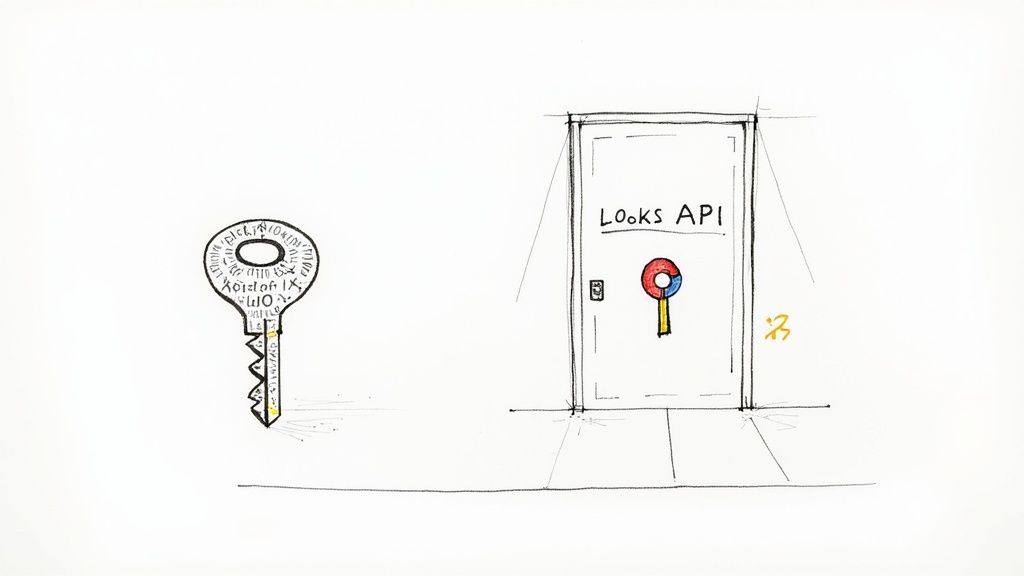
Think of an API key like a secure passport for your application. When your code wants to pull data from a service like Lemonfox.ai, it flashes this key to prove it has the right credentials. Without it, the server has no clue who's knocking and will simply deny access.
This whole system is a cornerstone of the modern web. The practice of registering with a provider for an API key really took off in the early 2010s with the explosion of web services and mobile apps. It's a critical mechanism for everything from tracking usage and managing service quotas to maintaining security. If you're curious about the history, it's worth digging into the evolution of the API market.
An API key isn't just about getting in the door; it's about control. It gives providers a way to monitor usage, stop bad actors, and make sure only authenticated users can touch their services.
So, what makes them so indispensable?
To put it simply, here’s a quick overview of what the process looks like for most services you'll encounter.
A quick summary of the essential stages for acquiring an API key from most modern platforms.
| Stage | Primary Goal | Key Takeaway |
|---|---|---|
| Account Creation | Register on the service provider's platform. | You can't get a key without an identity. |
| Dashboard Navigation | Locate the API or Developer section. | This is often in settings or a dedicated developer portal. |
| Key Generation | Create and name your new API key. | Give it a descriptive name so you know what it's for later. |
| Secure Storage | Copy the key and store it securely. | Treat it like a password; don't commit it to public repos. |
This roadmap applies to just about any API service out there, from small startups to massive cloud providers. Once you've done it once, you'll see the pattern everywhere.
Alright, let's get you set up with your Lemonfox.ai account. The first step, as you might guess, is creating an account. They've kept this process pretty lean, so you can get from the sign-up form to making your first API call without any fuss.
You'll just need the basics: your name, a working email, and a strong password.
Once you’ve verified your email, you’ll be dropped right into the developer dashboard. This is your command center for everything related to the API. It's where you'll handle your subscription details, keep an eye on usage, and—most importantly—create and manage your API keys.
Here's a look at the sign-up and login page. It's clean and simple, which is always a good sign.
This is your gateway. Once you're in, all the real action happens inside the dashboard.
After you log in, your primary mission is to locate the API Keys section. On most platforms, you'll find this tucked away under a "Developer," "Settings," or "Account" menu. Lemonfox.ai makes it easy to find, keeping the essential tools front and center for developers.
My Two Cents: Before you rush to generate that first key, take a minute to poke around the dashboard. Get a feel for where the billing info lives, check out the usage graphs, and find the link to the official documentation. A quick tour now will save you a headache later when you're trying to figure out your API call count or need to look something up.
Getting comfortable with the layout is key because you'll be coming back here often. As your project grows, you'll need to:
Spending a few moments getting the lay of the land now really does set you up for success down the road.
Alright, time for the main event: getting your hands on that API key. Once you're inside your Lemonfox.ai dashboard, find your way to the API section. You're looking for a button that says something like "Create New Key" or "Generate API Key." Clicking it is instant, but what comes next is the most important step.
The platform will show your brand-new secret key. Pay attention here, because this is the one and only time you will ever see the full key. If you click away, refresh the page, or close the tab, it's gone for good. You'll only ever see a shortened version, like sk_...1234, from then on.
This is all part of a security-first approach, which should be a major factor when you're choosing an API provider in the first place.
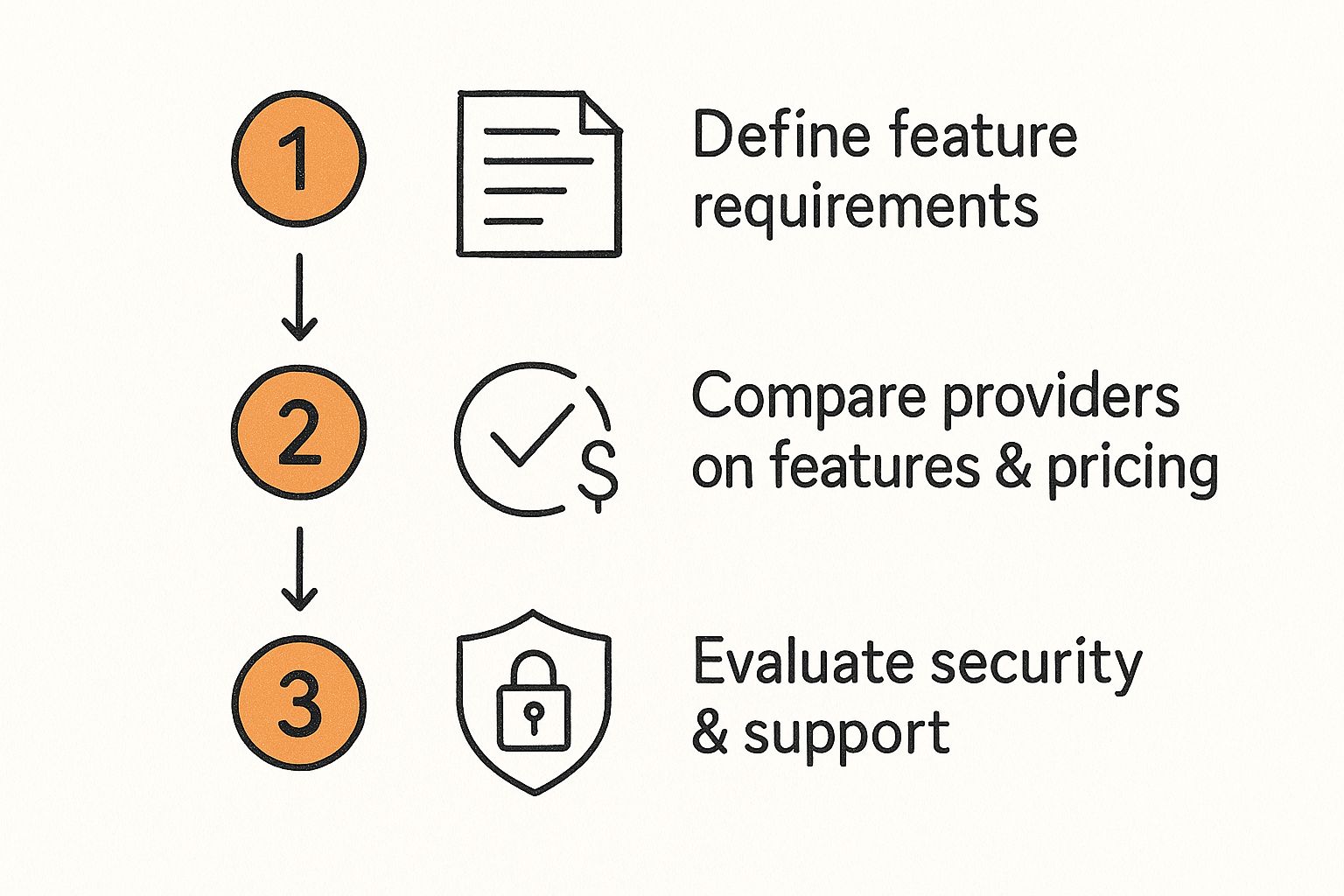
As the infographic suggests, security and support are pillars of a good provider, and that philosophy extends directly to how you should be handling the keys they give you.
Your very first move should be to copy the key and stash it somewhere safe. I’m talking about a dedicated password manager—think 1Password or Bitwarden—or a proper secrets management tool. What you absolutely should not do is save it in a plain text file on your desktop. And please, for the love of all that is holy, never commit it directly into your application's source code on a public repo like GitHub.
Crucial Tip: Treat your secret API key like you treat your bank password. If it gets exposed, assume it's compromised. Revoke it immediately and generate a new one.
This isn't just paranoia; it's a necessity. The AI API market hit USD 49.03 billion in 2024, and with that kind of growth, bad actors are always on the hunt for exposed credentials. That's why providers are constantly beefing up their security, making proper key management a fundamental skill for any developer in this space.
You'll usually run into two main types of keys:
For the nitty-gritty details on generating a key and understanding all its options, your best bet is always the service's official API documentation. Building these secure habits from day one will save you from massive headaches later.
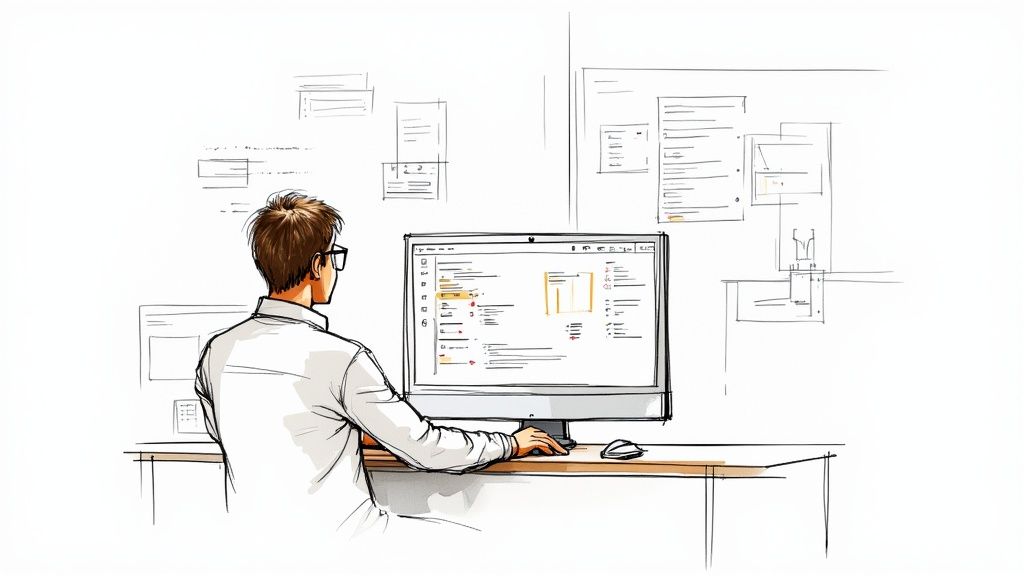
Alright, you've got your API key. That’s the easy part. The real challenge is keeping it safe. A leaked key can be a disaster, opening the door to security breaches, service abuse, and a bill that will make your eyes water. Treat your API key like the master key to your entire application—it needs serious protection.
The absolute golden rule is to never, ever hardcode your keys directly into your source code. This is especially true for any client-side code that runs in a browser. The right way to handle this is by using environment variables. This simple practice keeps your sensitive credentials completely separate from your codebase, so you don't accidentally push them to a public GitHub repo.
Proper key management isn't just a good idea; it's a fundamental part of modern software development. The global API management market was valued at around USD 6.63 billion in 2024 and is expected to skyrocket to USD 51.11 billion by 2033. That explosive growth shows just how critical it is for developers to have tools that enforce security and keep an eye on API usage.
Here are a few practical strategies I always follow to keep my own credentials locked down:
It happens to the best of us. Let's say you accidentally commit a key to a public GitHub repository. First, don't panic—but do act fast.
Your first move should be to log into your provider's dashboard (like Lemonfox.ai) and immediately revoke the compromised key. Then, generate a brand new one and get it updated in all your applications. The final step is to clean your repository's history to permanently erase the exposed key. Following these essential API security best practices is non-negotiable for protecting your keys and your data.
Alright, you’ve generated your key and tucked it away safely. Now for the fun part—making sure it actually works. Let’s make our first authenticated request to the Lemonfox.ai API and see it in action.
The standard way to do this is by sending the key in the request headers as a Bearer token. This is a great habit to get into because it keeps your key out of the request URL, which is a big security win. Let's walk through a couple of real-world examples.
For a quick, no-fuss test, I always recommend starting with a simple command-line tool like cURL. It lets you fire off an HTTP request directly from your terminal to see if you get a valid response.
Here's the command to test the transcription endpoint:
curl --request POST
--url https://api.lemonfox.ai/v1/audio/transcriptions
--header 'Authorization: Bearer YOUR_API_KEY'
--header 'Content-Type: multipart/form-data'
--form 'file=@/path/to/your/audio.mp3'
--form 'model=whisper-large-v3'
Just swap out YOUR_API_KEY with the actual key you copied earlier. This command sends a POST request with your audio file, using your key in the Authorization header to prove it's you.
Once you’re ready to integrate this into an actual application, you'll likely use a programming language. For Python developers, the requests library is the go-to tool for this. It's clean, simple, and incredibly powerful.
import requests
api_key = "YOUR_API_KEY"
headers = {
"Authorization": f"Bearer {api_key}"
}
files = {
'file': ('audio.mp3', open('/path/to/your/audio.mp3', 'rb')),
'model': (None, 'whisper-large-v3'),
}
response = requests.post(
"https://api.lemonfox.ai/v1/audio/transcriptions",
headers=headers,
files=files
)
print(response.json())
Pro Tip: In both examples, notice the
Bearer YOUR_API_KEYformat. That space after "Bearer" is crucial! It's a common mistake to forget it, which leads to authentication errors. This is the standard for most modern APIs you'll work with.
After you send the request, the API will talk back. The first thing to check is the HTTP status code. If everything went smoothly, you’ll get a 200 OK response, followed by the JSON data you asked for.
If not, don't worry. The error codes are designed to tell you exactly what went wrong. Here are the ones you'll run into most often:
401 Unauthorized: This is the most common one. It almost always means your API key is either wrong, missing, or maybe you accidentally revoked it. Double-check that you copied it correctly.403 Forbidden: This one is a bit different. It means the server understood who you are, but you don't have permission to do what you're asking. Maybe the key is restricted to certain endpoints.429 Too Many Requests: You've hit your API rate limit. You’re making calls faster than your plan allows. You'll need to slow down your requests or look into a plan with higher limits.Getting comfortable reading these responses is a huge part of working with any API. It's the key to quickly debugging issues and getting your code working.
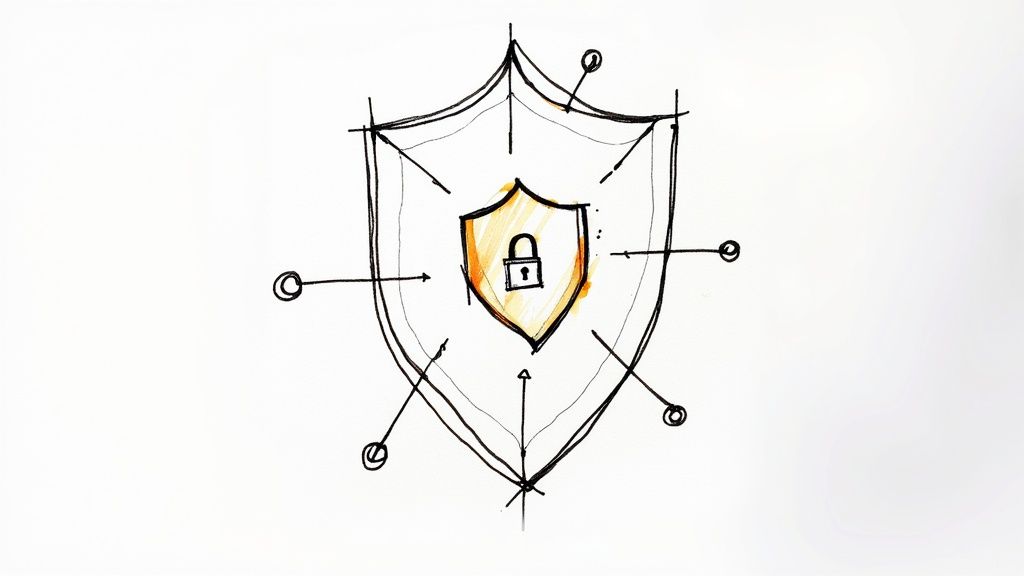
Even after you've got the basics down, a few questions always seem to surface when you're working with API keys. Let's clear up some of the most common ones so you can keep your project moving forward.
One I hear all the time is, "Can I just use the same API key for multiple projects?" Technically, yes, you can. But you absolutely shouldn't. It's a massive security risk—if that one key gets compromised, every single application tied to it is instantly exposed.
The professional standard is to create a unique API key for each application. I'd even go a step further and create separate keys for each environment (development, staging, production). This compartmentalizes any potential breach and makes tracking down issues a whole lot easier.
Another point of confusion is key rotation. How often is often enough? While there's no universal answer, a solid baseline is to rotate your keys every 90 to 180 days. If you're dealing with particularly sensitive data, you might want to be more aggressive and do it every 30 days.
This is a big one. People often use these terms interchangeably, but they play very different roles in securing your application.
API Key: Think of this as a permanent key to a building. It identifies your application to the API service and grants it access. It's static, long-lived, and doesn't know anything about who is using the app.
API Token (like JWT): This is more like a temporary visitor's pass for a specific user. It’s a short-lived credential that proves a user has successfully logged in and has permission to do certain things for a limited time.
So, the API key gets your application in the door, while an API token confirms that a specific user has the right to be there. Getting this distinction right is crucial for building secure and scalable software.
Ready to put this knowledge into action? Lemonfox.ai offers one of the most affordable and developer-friendly Speech-To-Text APIs available. You can sign up and get your first API key in just a few minutes. Start your free trial at Lemonfox.ai.